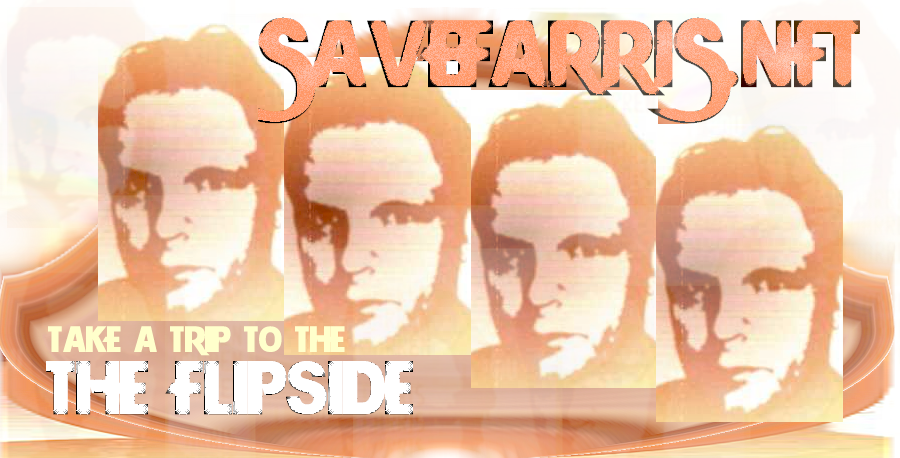To view savefarris.nft, download this browser extension on Chrome on Firefox in just two clicks to start viewing SAVEFARRIS.NFT today! If you have the latest version of the BRAVE web browser, you should be able to view it natively without the need for a third party app!
As the WEB3 and the decentralized web becomes more “mainstream” it will be easier to access this content. BUT FOR NOW you sort of have to jump through some tiny hoops!
I WILL BE UPDATING THIS POST LATER.